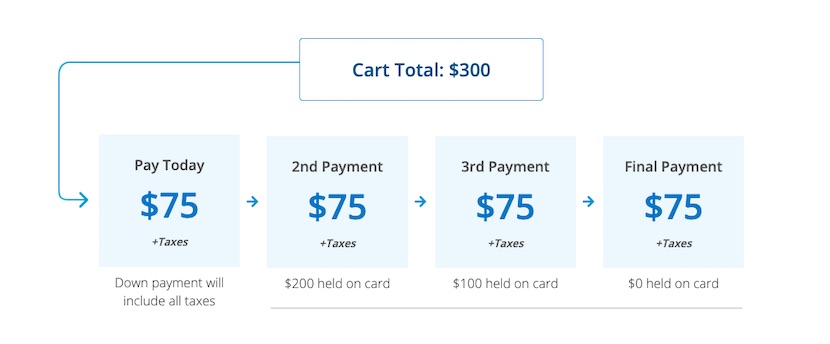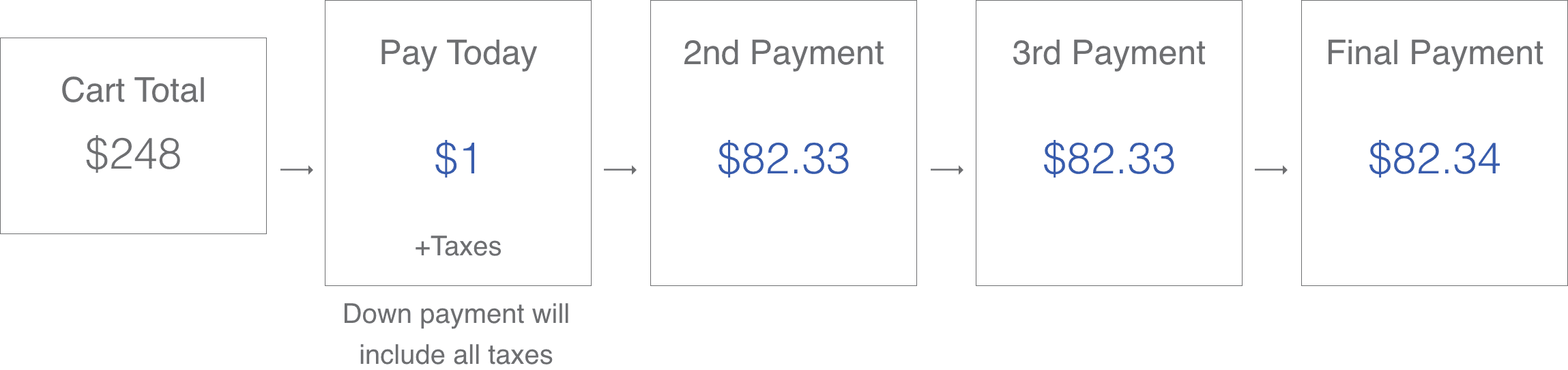O₃ Smarthome Cleaning System™ Support

How Can We Help You?
Diagnose an issue, reference our step-by-step user manual or find out more about our warranty.
Device Disinfector™ FAQs
The SoClean Device Disinfector is designed to kill 99.9% of viruses and bacteria on smartphones and other everyday items, in minutes. For more information and a list of examples,visit SoClean.com/device-test
Yes. You can use the USB charging port even while the unit is not in use—as long as the SoClean Device Disinfector is plugged into a wall outlet.
No, feel free to charge your cell phone or other small devices while the Device Disinfector is in operation.
Only dye-free, fragrance-free, non-alcohol based wipes and cleaners should be used to wipe down any items. If submerging your devices/equipment in liquids, they must be completely dry before being placed inside the SoClean Device Disinfector.
Along with replacing the filter cartridge when the device indicates, we recommend that you regularly wipe the interior and exterior of the unit with a slightly damp cloth. Do not submerge the device in liquid or use chemical cleaners, and do not put water inside the device chamber. In addition, if the SoClean Device Disinfector has been dropped or visibly damaged or if cracks in the enclosure are noticed, stop usage and contact SoClean.
There is no filter timer reset necessary with the SoClean Device Disinfector as the unit detects the filter being replaced. Each filter contains a microchip and the Device Disinfector will reset itself.
Your SoClean Device Disinfector will remind you one month prior to the end of filter cartridge life. The Filter Icon in the Control Panel will flash an amber colored light each time you interact with your device. When this occurs, you have 30 days OR 30 uses from that time to replace the filter, whichever comes first.
If the Filter Door icon is illuminated, this is an indication that the filter door is not completely closed. Check your filter door, open and close it securely.
To clean your SoClean Device Disinfector, wipe the interior and exterior of the unit with a slightly damp cloth or SoClean wipes. Do not submerge in liquid or use chemical cleaners and do not put water inside the SoClean Device Disinfector chamber.
Open the filter door on the back of your SoClean Device Disinfector by locating and pulling the top edge of the filter door away from the unit.
There is no power button on the SoClean Device Disinfector. The device is powered and “on” when it is plugged in.
This bar underneath the two buttons is the Cycle Progress Bar. When the blue light is progressing, this indicates the progress of a cycle. This bar will gradually turn blue from left to right as an indication of the progress. When it is a Solid Red, this indicates that an active cycle has been interrupted (eg: temporary loss of power). NOTE: During this time, your device is pumping air through the system to remove ozone.
The internal dimensions of the SoClean Device Disinfector chamber are approximately 8.375 inches wide (left to right), 4.25 inches high (top to bottom), and 5.0 inches deep (front to back).
Yes, it is perfectly safe to keep the SoClean Device Disinfector plugged in at all times. The device will not operate unless the lid is closed, which will ensure that the ozone is fully contained. It also will not operate until the Cycle Start button is pressed.
This is the Cycle Length adjustment. The circles represent a 5-, 10-, or 20-minute Cycle Length. The first circle is for the 5 minute Cycle Length, the first and second illuminated is for the 10 minute Cycle Length, and if all three are illuminated, the Cycle Lenght is 20 minutes.
No, the the SoClean 3, SoClean 2 and the SoClean Device Disinfector are different devices and cannot be used interchangeably, with different specifications, features, regulatory and testing requirements for both devices.
The USB charging port on the SoClean Device Disinfector will provide 0.5 amps of current at 5 volts. As a result, it is intended for smaller items, such as cell phones and will not work well for charging larger devices.
Yes, you can run a Cycle at any time. Keep in mind that the filter in the SoClean Device Disinfector will need to replaced after approximately six months of once daily use. If you run Cycles more often (or less often), this will affect filter life accordingly.
Organize your items loosely inside the SoClean Device Disinfector chamber. Do not stack your items in the chamber, as the ozone needs room to flow around them. Do not block the ozone port. For covenience, SoClean offers an optional Organizer Tray which allows for proper spacing of your items.
No, at this time filters and accessories for the SoClean Device Disinfector are only available directly through SoClean. Please purchase filters from SoClean.com or by calling SoClean Customer Care to ensure authenticity.
Based on once daily usage, your SoClean Device Disinfector filter will last for six months.
The solid amber light indicates that your filter has expired and will need to be replaced. Your SoClean Device Disinfector will not operate a Cycle during this time. If you have already installed the new filter and the solid amber light continues to illuminate this icon with the filter door closed, you may have purchased a counterfeit filter and your device will not operate. Please purchase filters from SoClean.com or by calling SoClean Customer Care to ensure authenticity.
No. If you find organic matter on your items, such as dirt or oil, we suggest using our dye-free, fragrance-free wipes to clean your high-touch items before placing them into the SoClean Device Disinfector chamber. As always, if submerging your devices/equipment in liquids, they must be completely dry before being placed inside the SoClean Device Disinfector.
Insert the filter into the filter compartment with the blue rubber gasket facing the SoClean Device Disinfector. Close the filter door securely.
No. The SoClean Device Disinfector destroys germs and bacteria with ozone. No fluids or water are used in this process.
This is the Cycle Complete icon. When it turns a solid green, this indicates that a Cycle is complete.
The SoClean Device Disinfector measures 7.875 inches x 7.25 inches x 8.875 inches.
The SoClean Device Disinfector allows the user to select a Cycle Length of 5, 10 or 20 minutes. The default Cycle Length is set to 20 minutes. You can select a length by pressing the Cycle Length button once for 5 minutes, twice for 10 minutes and three times for 20 minutes.
The button to the left of the Cycle Length clock is the Cycle Start button. This will start the Cycle with a single push. Press the Cycle Start button to start the Cycle Length indicated by the three circles over the clock icon.
SoClean PowerWipe® FAQs
The SoClean PowerWipe® use natural, effective O3 + water to safely clean and polish surfaces to a shine. Just pop the damp SoClean PowerWipe® into your Device Disinfector, run a cycle and when it comes out, it’s powered with O3 and ready to use.
No. The SoClean PowerWipe® involves water so to be safe, we would not recommend using it on your electronics.
No, that's the beauty of the SoClean PowerWipe! Get all the cleaning you want without the harsh chemicals you don't.
You do not need to wash the PowerWipe®between uses but it should at least be rinsed, much like you would do with a sponge. You should, however, wash the PowerWipe®if it is obviously soiled.
We recommend using the SoClean PowerWipe®over any old cloth. Our PowerWipe®has tested positively for use in combination with the Device Disinfector for the most impressive polish and shine.
Yes, after you dampen the PowerWipe, place the cloth in the SoClean Device Disinfector without covering the ozone outlet or exhaust ports. If you have an organizer, its a great way to keep the cloth from covering those holes. You can keep the organizer in the chamber and simply drape the cloth over it.
The SoClean PowerWipe®should be used with the Device Disinfector for the 5 minute cycle time. It's quick and easy!
The SoClean PowerWipes are assembled in the United States using materials from Sweden and Korea.
The SoClean PowerWipe® has been proven to be effective on surfaces such as granite, stainless steel, wood and glass. If you have any concerns, first try the PowerWipe®in a small, inconspicuous test area.
No. The SoClean PowerWipe® is not intended to be used with medical equipment.
The SoClean PowerWipe®is a microfiber cloth, constructed of 80% polyester, 20% Polimer Shield.
We do recommend hand-washing, but understand that you may be too busy for that! If that is the case, go ahead and toss it in the laundry - just make sure to follow these guidelines: Use cold water, a mild detergent, and do NOT use fabric softener. Use low heat or no heat, or hang dry.
The SoClean PowerWipe®should be damp, not dripping wet. For best results, wet the SoClean PowerWipe®and wring it out prior to placing inside the Device Disinfector chamber.
Yes, too much water in the chamber of the SoClean Device Disinfector could allow moisture to enter the O3 outlet or exhaust port and cause damage. It is important to wet the PowerWipe®so that it is fully saturated but to wring it out so that it is not dripping wet with water.
The O3 can remain active in the SoClean PowerWipe®for up to 10 minutes.
Videos

Video Title:Device Disinfector - How it Works

Video Title:Device Disinfector Setup Guide
Need a little extra help?
We are here for you! Call us at 866-501-3705 or use the contact button to see other options.