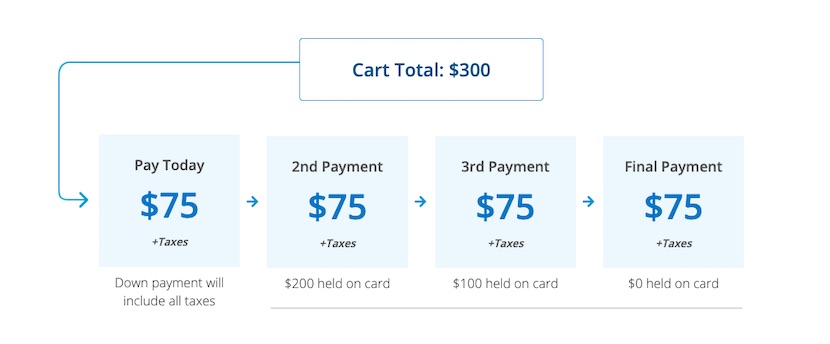SoClean3 Activation Instructions for Authorized Resellers
October 2021
PURPOSE
The procedure defines the steps a SoClean Authorized Reseller will follow to guide a SoClean 3 customer through the activation of a SC1400 SoClean 3 system. This procedure is followed for each SoClean 3 device to activate the device and ensure that the system is correctly set up.
DEFINITIONS
Maintenance Cycle: The Maintenance Cycle uses activated oxygen technology to maintain sleep equipment on a daily basis.
Fresh Air Cycle: The Fresh Air Cycle is used daily to freshen the mask and hose prior to use.
PROCEDURE
- Confirm the proper set up of the SoClean 3 with their Sleep Equipment.
- Confirm that the Adapter is properly set up with the sleep equipment tubing or water reservoir. If necessary, confirm that the water reservoir has been reinstalled back into the PAP machine.
- Confirm the black ozone tubing is connected to the back of the SoClean 3, and the other end connected securely to the SoClean 3 Adapter.
- Confirm that the sleep equipment mask is attached to the PAP tubing, and the PAP tubing connected to their sleep equipment.
- Connecting the power cord.
- Connect power cord to unit.
- Attach wall adapter to power cord and plug adapter into wall outlet
- Remove filter from the box
- Open the filter door on the back of the SoClean 3 by pulling the top edge of the filter door away from the unit.
- Install Filter into the slot with the blue rubber gasket facing the SoClean 3 chamber.
- Close the filter door
- ***If the customer has attempted to run a Maintenance or Fresh Air Cycle prior to activating the SoClean 3, they will likely see a System Error Icon on the lid. To clear the error, have them disconnect the unit from power, then plug back in.***
- Discuss buttons on the Lid of the SoClean 3.
- Refer customer to Buttons page of the Quick Reference Guide: Maintenance Cycle, Cycle Delay, and Fresh Air Cycle
- Explain the difference between the Maintenance Cycle and the Fresh Air Cycle
- Before beginning the Activation Sequence, ask customer if they would like you to refer to the buttons with their names (Maintenance Cycle, Cycle Delay, Fresh Air Cycle), images (Waves, Clock, Leaf), or numbers (1, 2, 3).
- Inform the customer that the sequence must be entered in steady progression. A delay of 5 seconds between button pushes will cause the activation to “time out” and you will have to start over- if the sequence times out, all 3 buttons will flash on and off 3 times quickly.
- Confirm with the customer that the only illuminated Icon that they see on the Lid is the Hose Not Detected Icon.
- ***IMPORTANT: Mask and hose cannot be in the SoClean 3 Chamber, or the Activation will fail. All three buttons and System Error Icon flash on and off 3 times quickly indicating the SC3 is not activated. ***
- Inform the customer that when the Activation Sequence is entered correctly, the Green Check Mark Icon (Cycle Complete) will illuminate on the Lid and the Maintenance Cycle Button will blink slowly on and off 3 times and remain illuminated until the lid is opened to indicate success.
- Begin Activation Sequence. If Activation fails, have the customer open the Lid, close the Lid, and confirm again that the Hose Not Detected Icon is again illuminated on the Lid. Complete Activation Sequence again. Repeat as many times as necessary, until the customer sees the Green Check Mark Icon (Cycle Complete) on the Lid.
- ACTIVATION SEQUENCE:
- To be provided in an email upon final execution of this Agreement.